DROP DOWN MENU EXAMPLE CONTENT
Is your church using Breeze ChMS? If so, then super charge it with Intulse! Intulse makes it possible for your phone and texting to be connected to your church database.
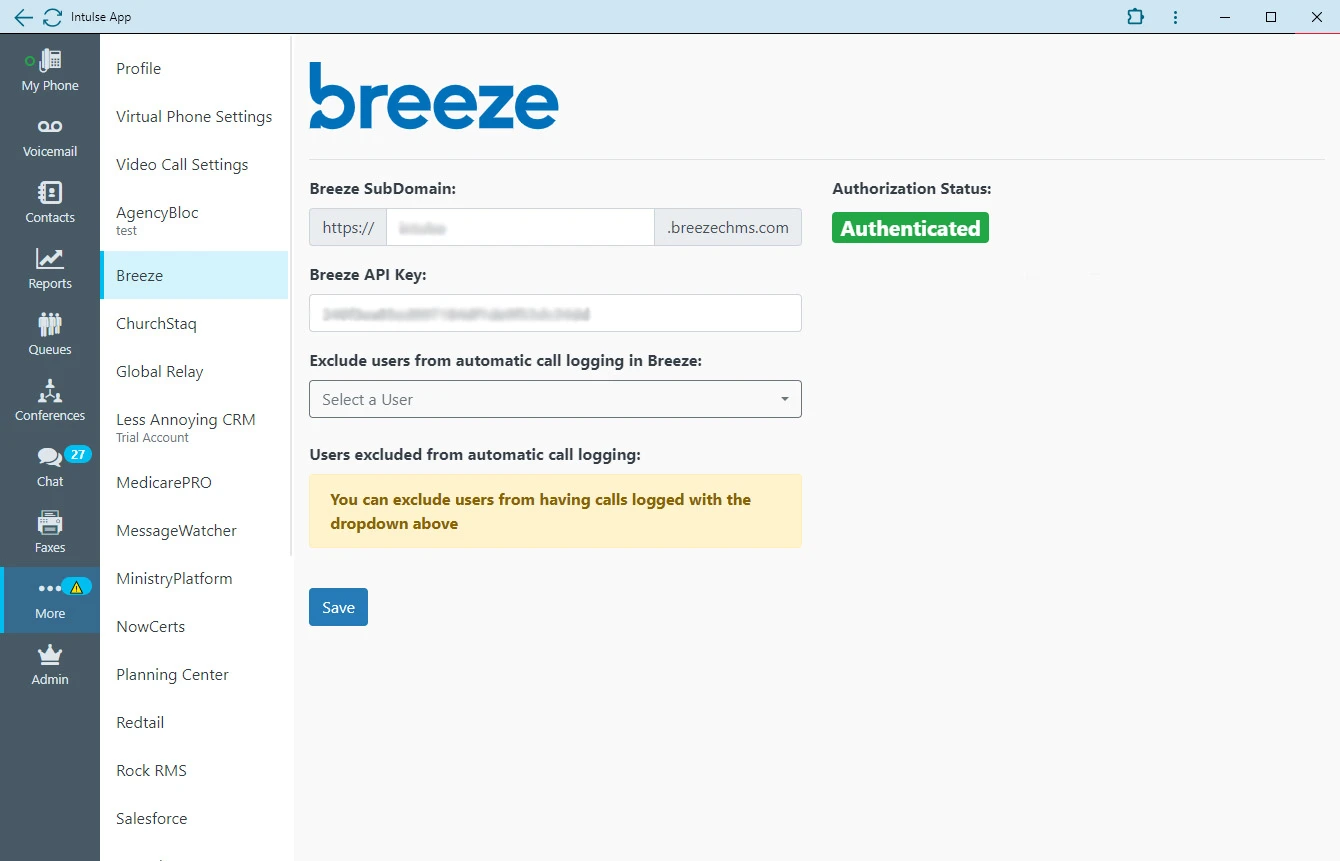
Setup is easy. Follow our step-by-step guide to setup your integration. As always, our support team is standing by should you need any help.
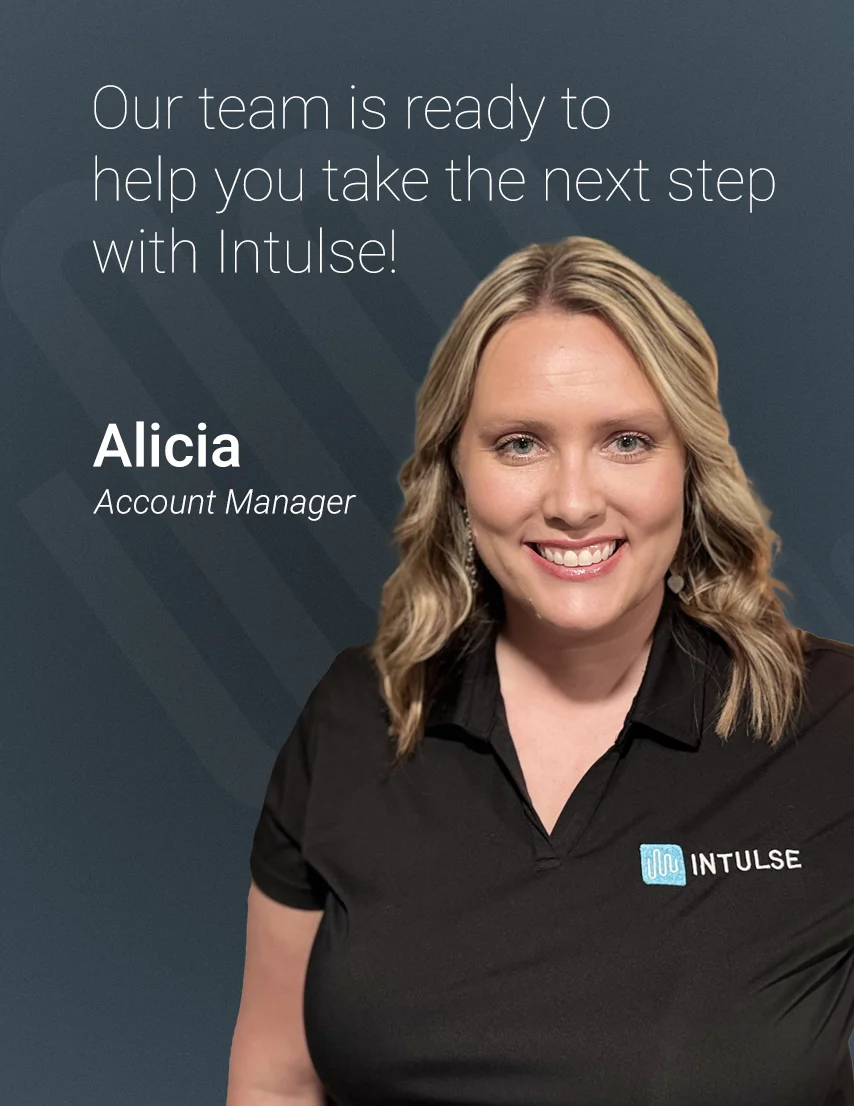
We'll contact you soon.